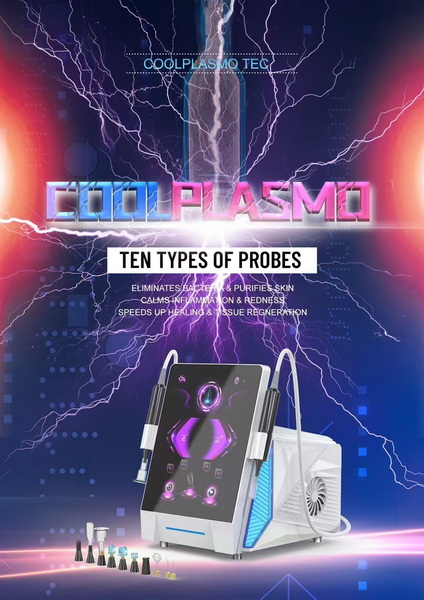Epilators are a popular choice for long-lasting hair removal. However, when it comes to using them effectively, understanding your skin type is crucial. Different skin types react differently to hair removal treatments, and epilators are no exception. Knowing your Fitzpatrick skin type (commonly classified as I, II, III, IV, V, or VI) can help you avoid skin irritation, burns, or other adverse reactions.
In this article, we’ll explore how to test your skin type when using an epilator, focusing on the Fitzpatrick scale. We’ll specifically cover how to test skin types I, II, IV, and V, as these are the most common skin types used in hair removal. Additionally, we’ll provide some tips for choosing the right epilator for each skin type.
What Is the Fitzpatrick Skin Type Scale?
The Fitzpatrick Skin Type Scale is a dermatological classification that divides skin types into six categories based on how the skin reacts to sun exposure. It considers factors such as genetic background, how easily you burn, and how easily you tan. Understanding where your skin falls on this scale is essential for safe epilation, as it helps in selecting the right settings and methods for hair removal.

Skin Types on the Fitzpatrick Scale
- Type I: Very fair skin that always burns and never tans.
- Type II: Fair skin that usually burns and tans minimally.
- Type III: Medium skin that burns moderately and tans uniformly.
- Type IV: Olive skin that rarely burns and tans easily.
- Type V: Brown skin that rarely burns and tans very easily.
- Type VI: Very dark skin that never burns and tans darkly.
Why It’s Important to Test Skin Type with an Epilator
Before you start using an epilator, it’s essential to test how your skin reacts to it, especially if you have darker or more sensitive skin. Epilators work by pulling hair out from the root, and using the wrong settings or device for your skin type could result in skin irritation, redness, or even burns. By testing your skin type, you can determine the right device settings and avoid discomfort.
How to Test Skin Type with an Epilator
Step 1: Conduct a Fitzpatrick Skin Type Test
The first step in testing your skin type with an epilator is understanding where your skin falls on the Fitzpatrick scale. You can easily do this at home by answering a series of questions:
- How does your skin react to sun exposure?
- Does your skin tan easily, or does it burn?
- What is your natural hair and eye color?
By answering these questions, you can determine whether you are Type I, II, IV, or V. This information is crucial because skin types I and II are more sensitive and prone to burns, while types IV and V are more resilient but still require care when using epilators.
Step 2: Patch Test with the Epilator
Once you’ve determined your skin type, it’s time to conduct a patch test. This is important to ensure that your skin reacts well to the epilator. Here’s how you can do it:
- Choose a small area of skin (such as your arm or leg) to test the epilator.
- Set the epilator to the lowest setting, especially if you have fair or sensitive skin (Type I or II).
- Glide the epilator gently over the test area, removing a small patch of hair.
- Wait 24 hours to observe how your skin reacts. Look for signs of redness, irritation, or swelling.

Patch Test for Type I and II Skin
If you have Type I or II skin, your skin is more prone to sensitivity, burns, and irritation. It’s important to use epilators designed for sensitive skin and to start at the lowest power setting. After conducting the patch test, monitor for any signs of excessive redness or irritation, which may indicate that the epilator setting is too high.
Patch Test for Type IV and V Skin
For Type IV and V skin, your skin is more resilient but can still suffer from hyperpigmentation or scarring if the epilator is too harsh. Even though your skin tans easily and burns rarely, it’s still advisable to perform a patch test to ensure the epilator’s power setting is suitable for your skin type.
Step 3: Adjust the Epilator Settings Based on Skin Type
Epilator Settings for Type I and II Skin
For those with Type I and II skin, you will want to start with the gentlest settings on your epilator. Use devices specifically designed for sensitive or fair skin, and apply soothing creams or gels to calm your skin after epilation.
Epilator Settings for Type IV and V Skin
For Type IV and V skin, you can generally use higher settings on your epilator, as your skin can tolerate more intensity. However, to avoid issues like hyperpigmentation, it’s still best to start with a medium setting and adjust as needed based on your skin’s reaction.
Choosing the Right Epilator for Your Skin Type
The right epilator can make all the difference in your hair removal experience. Here’s how to choose one based on your skin type:
Best Epilator for Type I and II Skin
For people with Type I and II skin, look for an epilator with:
- Multiple speed settings.
- A sensitive mode designed for fair skin.
- Cooling attachments to soothe the skin during hair removal.
- Built-in skin sensors that adjust settings based on skin sensitivity.
Best Epilator for Type IV and V Skin
For people with Type IV and V skin, an epilator with the following features is ideal:
- Adjustable intensity levels.
- Wider head for quick and efficient hair removal.
- Built-in skin tone sensors to prevent burns or irritation.
- Exfoliating heads to prevent ingrown hairs, which are more common in darker skin tones.
How to Care for Your Skin After Using an Epilator
Regardless of your skin type, caring for your skin after using an epilator is crucial. Here are some post-epilation tips based on different skin types:
Aftercare for Type I and II Skin
After using an epilator, apply a soothing lotion or aloe vera gel to calm any irritation. For people with Type I and II skin, it’s important to avoid sun exposure for at least 24 hours after epilation, as your skin will be more sensitive to UV rays. Use a high-SPF sunscreen if you need to go outside.
Aftercare for Type IV and V Skin
For Type IV and V skin, moisturizing is key to preventing dryness and potential hyperpigmentation. After epilation, use a hydrating lotion to restore moisture and soothe the skin. Exfoliation once or twice a week can help prevent ingrown hairs, which tend to be more common in darker skin tones.
Common Skin Issues When Using Epilators
For Type I and II Skin
- Irritation and Redness: People with fair skin (Type I and II) often experience irritation after using an epilator. To minimize this, use an epilator with a sensitive mode and avoid epilating over the same area multiple times.
- Burns: Using the wrong setting on delicate skin can result in burns. Always start at the lowest setting and increase it gradually.
For Type IV and V Skin
- Hyperpigmentation: Epilation can sometimes cause dark spots or hyperpigmentation in people with Type IV and V skin. To avoid this, use an epilator with built-in skin tone sensors and apply sunscreen after epilation if you’ll be outdoors.
- Ingrown Hairs: Darker skin types are more prone to ingrown hairs. Regular exfoliation and moisturizing can help minimize this issue.
Conclusion
Understanding how to test your skin type with an epilator is essential for safe and effective hair removal. Whether you have Type I, Type II, Type IV, or Type V skin, conducting a patch test, adjusting the settings on your epilator, and choosing the right device for your skin type can help you achieve smooth, hair-free skin without the risk of irritation or damage.
By following these steps, you can make the most out of your epilation experience while protecting your skin, ensuring that it stays healthy, smooth, and radiant.